In the rapidly evolving world of technology, the term SSD has become increasingly common, especially among tech enthusiasts and professionals. But what exactly is an SSD, and why has it garnered such widespread attention? In this article, we will delve into the meaning of SSD, its advantages over traditional storage solutions, and why it might be the right choice for your computing needs.
Understanding SSD: What Does SSD Stand For?
SSD stands for Solid State Drive. Unlike traditional Hard Disk Drives (HDDs) that use spinning disks and mechanical parts to read and write data, an SSD utilizes flash memory to store data. This difference in technology provides several key advantages, making SSDs a popular choice for modern computing.
The Technology Behind SSDs
To fully appreciate the benefits of an SSD, it’s important to understand the underlying technology. An SSD hard drive relies on NAND-based flash memory, which is a type of non-volatile storage. This means that the data stored on an SSD is retained even when the power is turned off.
Unlike HDDs, which use moving parts to access data, SSDs have no mechanical components. Instead, they use integrated circuits to access and store data, allowing for significantly faster read and write speeds. This technological advancement results in quicker boot times, faster file transfers, and a more responsive overall system.
Advantages of Using an SSD Hard Drive
- Enhanced Performance: One of the primary reasons to choose an SSD over a traditional HDD is performance. An SSD can drastically reduce boot times and application loading times due to its rapid data access speeds. This performance boost is especially noticeable in tasks that involve large file transfers or complex computations.
- Increased Reliability: Because SSDs have no moving parts, they are less prone to physical damage compared to HDDs. This makes them more reliable and durable, reducing the risk of data loss due to mechanical failure. For users who require a high level of data integrity, SSDs offer a significant advantage.
- Energy Efficiency: SSDs consume less power than HDDs, which can lead to longer battery life for laptops and lower energy consumption for desktop systems. This efficiency is beneficial for users who need their devices to run longer on battery power or who are conscious of their environmental impact.
- Silent Operation: The absence of mechanical components means that SSDs operate quietly. This is particularly advantageous for users who work in noise-sensitive environments or simply prefer a quieter computing experience.
Comparing SSD to Traditional HDDs
When choosing between an SSD and an HDD, several factors come into play. While SSDs offer superior speed and reliability, they often come at a higher price per gigabyte compared to HDDs. However, as SSD technology continues to advance, the cost has been decreasing, making SSDs more accessible to a broader audience.
HDDs, on the other hand, are still popular due to their larger storage capacities at a lower cost. For users who require massive amounts of storage for media files or backups, HDDs might be a more economical choice. However, for those prioritizing performance and reliability, an SSD is often the better option.
Choosing the Right SSD for Your Needs
When selecting an SSD hard drive, consider the following factors:
- Form Factor: SSDs come in various form factors, such as 2.5-inch, M.2, and PCIe. Ensure that the form factor you choose is compatible with your device.
- Capacity: SSDs are available in various storage capacities, from 120GB to several terabytes. Choose a capacity that meets your storage needs and fits within your budget.
- Performance: Different SSDs offer varying levels of performance. Check specifications such as read and write speeds to select a drive that aligns with your performance requirements.
Conclusion
In summary, an SSD (Solid State Drive) represents a significant advancement in storage technology. Offering faster speeds, greater reliability, and improved energy efficiency compared to traditional HDDs, SSDs are a valuable upgrade for many users. Whether you are upgrading your existing system or building a new one, understanding what SSD stands for and the benefits of an SSD hard drive will help you make an informed decision and enhance your computing experience.